QUESTION 221
You are developing a Windows Presentation Foundation (WPF) application. You are planning the deployment strategy for the application. You need to write specific information to the registry during deployment for each user. Which deployment strategy should you use?
A. XBAP
B. Xcopy
C. ClickOnce
D. Setup Project
Answer: D
QUESTION 222
You are developing a Windows Presentation Foundation (WPF) application. An element binding consistently throws errors because the data retrieval is slow. You need to ensure that the PresentationTraceSource binding is configured to debug the source of these errors. Which two actions should you perform? (Each correct answer presents part of the solution. Choose two).
A. Add the following markup segment to the window definition.
xmlns:diagnostics=
"clr-namespace:System.Diagnostics;assembly=WindowsBase"
B. Add the following markup segment to the window definition.
xmlns: diagnostics=
"clr-namespace:Microsoft.Build.Debugging;
assembly=Microsoft.Build"
C. Add the following markup segment to the problem element.
"diagnostics: PresentationTraceSources . TraceLevel=High"
D. Add the following markup segment to the problem element, "diagnostics:ConsoleTraceListener"
Answer: AC
QUESTION 223
You develop a Windows Presentation Foundation (WPF) application. You will use ClickOnce to publish it to a Web server.
You add a Button control to the Windows Form with the following code segment. (Line numbers are included for reference only.) 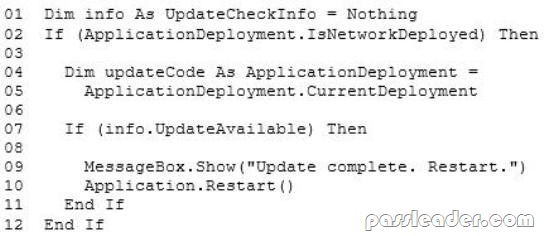
You need to ensure that the update performs as designed. Which two actions should you perform? (Each correct answer presents part of the solution. Choose two.)
A. Insert the following code at line 09.
updateCode.Update();
B. Insert the following code at line 06.
info = updateCode.CheckForDetailedUpdate();
C. Insert the following code at line 09.
updateCode.UpdateAsyncCancel();
D. Insert the following code at line 06.
updateCode.DownloadFileGroup(null);
Answer: AB
QUESTION 224
You are deploying a ClickOnce application manually in a test environment. You need to ensure that the deployment is signed with a self-signed test X.509 certificate. Which tool should you use to create the certificate?
A. makecert.exe
B. cert2spc.exe
C. Ic.exe
D. mage.exe
Answer: A
QUESTION 225
You are developing a Windows Presentation Foundation (WPF) application. The WPF window contains a ListBox control that displays a list of customer names and genders. You add the following markup segment to the application. (Line numbers are included for reference only.) 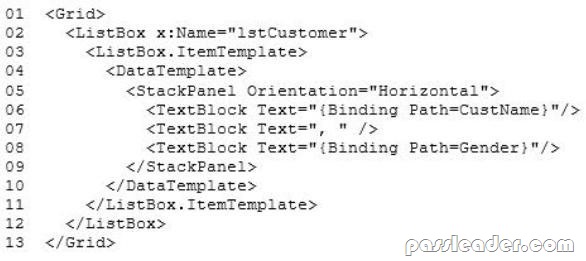
The WPF window renders the list of customers with empty Gender values. You need to convert the null values for Gender to the following string: "Gender Not Specified". Which binding attribute should you add at line 08?
A. FallbackValue=’Gender Not Specified’
B. StringFonnat=’Gender Not Specified’
C. TargetNullValue=’Gender Not Specified’
D. Source=’Gender Not Specified’
Answer: C
QUESTION 226
You are developing a Windows Presentation Foundation (WPF) application. Users can enter formatted percentages into text boxes.
The markup is as follows.
<TextBox Text="{Binding Path=Percentage,
Converters StaticResource PercentValueConverter}}" /> Percentage is a decimal property.
You need to store the percentages as their decimal values, not their display values.
Which code segment should you use?
A. Public Function Convert (
ByVal value As Object, ByVal targetType As Type,
ByVal parameter As Object, ByVal culture As CultureInfo) As Object
Return CDec (parameter) .ToStrmg ("P")
End Function
B. Public Function ConvertBack{
ByVal value As Object, ByVal targetType As Type,
ByVai parameter As Object, ByVal culture As CultureInfo) As Object
Return (Decimal.Parse(value.ToString()) / 100)
End Function
C. Public Function Convert (
ByVal value As Object, ByVal targetType As Type,
ByVal parameter As Object, ByVal culture As CultureInfo) As Object
Return CDec(value).ToString("P")
End Function
D. Public Function ConvertBack(
ByVal value As Object, ByVal targetType As Type,
ByVal parameter As Cliiert, ByVal culture As cultureInfo) As Object
Return (Decimal.Parse (parameter.ToString ()) / 100) End Function
Answer: B
QUESTION 227
You are developing a Windows Presentation Foundation (WPF) application. You have a class named Orders, which contains OrderId and ShipOn properties. You place a control in the MainWindow.xaml file, as follows. (Line numbers are included for reference only.) 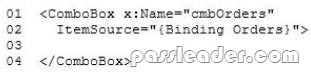
When you run the application, the ComboBox control displays the class name for every row. You need to ensure that the ComboBox control displays the Orderld and ShipOn values in columns. Which markup segment should you add at line 03?
A. <ItemsControl.ItemTemplate>
<BataTemplate>
<Grid>
<Grid.ColumnDefinitions>
<ColumnDefinition />
<CoIumnDefinltion />
</Grid.CoIumnDefinitions>
<TexcBlock Grid.Column""0" Text-"{Binding OrderId}"/>
<TextB1ock Grid.Column="1" Text= Text="{Binding ShipOn}"/> </Grid>
</DataTemplate>
</ItemsControl.ItemTemplate>
B. <ItemsControlTemplate>
<Datatemplate>
<Grid>
<TextB1ock Text="{Binding OrderId}"/>
<TextB1ock Text="{Bindmg ShipOn}"/>
</Grid>
</DataTemplate>
</ItemsControl.ItemTemplate>
C. <ItemsControl.ItemsPanel>
<ItemsPanelTemplate>
<Grid>
<Grid.ColumnDefinltions>
<ColumnDefinition />
<ColumnDefinition />
</Grid.ColunmDefinitions>
<TextBlock Grid.Column="0" Text="{Binding OrderId}"/>
<TextBlock Grid.Column="1" Text="{Binding ShipOn}"/> </Grid>
</IcemsPanelTemplate>
</ItemsControl.ItemsPanel>
D. <ItemsControl.ItemsPanel>
<ItemsPanelTemplate>
<Grid>
<TextB1ock Text="{Binding OrderId}"/>
<TextB1ock Text="{Binding ShipOn}"/>
</Grid>
</ItemsPanelTemplate>
</ItemsControl.ItemsPanel>
Answer: A
QUESTION 228
You are developing a Windows Presentation Foundation (WPF) application. You add a TextBox control to the design surface and bind it to an underlying window resource named dsGiftCertificate.
The control uses the binding XAML as follows.
<Binding Source="{StaticResource dsGiftCertificate}" UpdateSourceTrigger = "LostFocus" Path="Coupon" />
You need to provide a custom error message in the tooltip of the TextBox when the user leaves the textbox.
Which two actions should you perform? (Each correct answer presents part of the solution. Choose two.)
A. Implement the INotifyPropertyChanged interface.
Use the indexer for the custom validation and error message.
B. Update the binding source as follows.
<Binding Source="{StaticResource dsGiftCertificate}"
UpdateSourceTrigger="LostFocus" Path="Coupon"ValidatesOnDataErrors="True" />
C. Implement the IDataErrorlnfo interface.
Use the indexer for the custom validation and error message.
D. Update the binding source as follows.
<Binding Source="{StaticResource dsGiftCertificate}"
UpdateSourceTrigger="Explicit" Path="Coupon"ValidatesOnDataErrors="True" />
Answer: BC
QUESTION 229
You are developing a Windows Presentation Foundation (WPF) application.
The application consists of:
– A window that contains controls organized into groups.
– Groups that are ordered vertically and that have individual headings.
– Controls within the groups that are ordered horizontally.
– Groups and controls that will be added dynamically at run time.
You need to ensure that the application meets the following requirements:
– The window must be resizable without affecting the layout of the controls.
– The controls within the groups must be laid out such that there is a minimum amount of spacing between groups.
What should you do?
A. Use a WrapPanel control to organize the groups with its Orientation property set to Vertical.
Use WrapPanel controls to organize the controls with their Orientation property set to Horizontal.
B. Use a Grid control with its VerticalAlignment property set to Stretch to organize the groups and specify the row definitions. Use Grid controls to organize the controls and specify the column definitions.
C. Use a ListBox control to organize the groups. Use Canvas controls to organize the controls.
D. Use a StackPanel control to organize the groups with its Orientation property set to Vertical.
Use StackPanel controls to organize the controls with their Orientation property set to Horizontal.
Answer: D
QUESTION 230
You are developing a Windows Presentation Foundation (WPF) application. You need to ensure that the application includes a container control that supports logical scrolling by default. Which control should you select?
A. StackPanel
B. WrapPanel
C. Canvas
D. Grid
Answer: A
Unabridged Pass4sure Microsoft 70-511 PDF Dumps Free Download





